Installing GCC on your netgear stora will allow you to compile C / C++ code which is needed to create your own applications / scripts or if you want to install anything that requires your to compile it from source. This setup is dependent on first getting root access to your stora and setting up a repository. From there it is extremely easy to install a compiler on your netgear stora.
Prerequisites
Before you can follow this guide you must have root access to your netgear stora and you must have a repository set up. If have not yet done either of these things I recommend reading the following:
Getting Started
All you need to do to setup GCC compiler on your netgear stora is create a root session and then install gcc from the repository. This tutorial assumes you already setup your environment variables. If you did not you will need to type /opt/bin/ before the ipkg command. The following are the only 2 lines you need to type to set up GCC and be able to start compiling code on your Netgear Stora
sudo -E -s ipkg install gcc
This install will take a little while. Below is a screenshot of what the process looks like.
If everything went as planned you should now have a compiler on your netgear stora. You should be able to use GCC to compile any software you want for your stora.

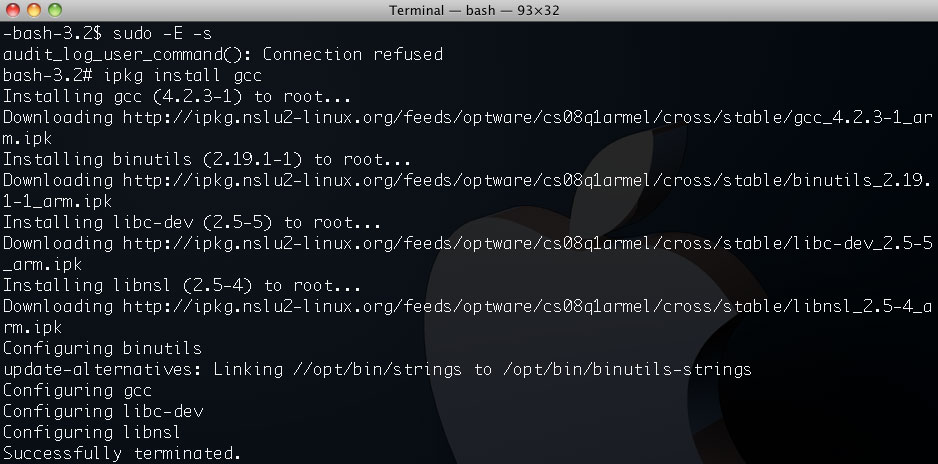
MatrixCat
November 28, 2010 at 4:23 am
Um…You forgot to tag this entry with “netgear” Other than that, cool stuff!