This guide will show you how to set up ipkg (Itsy Package Management System) on your netgear stora. By the end of this article you will have full access to this repository which will allow you to install pretty much anything you want on your Netgear stora.
Prerequisites
Before you can start this tutorial you must have root access to your Netgear Stora. If you don't have root access to your netgear stora yet please read my article: Easy way to get root on a Netgear Stora. Once you've gotten root access to the stora return here.
Step 1: Move the /opt directory
The first thing we need to do is move the /opt directory from the flash memory to the actual hard drive. The reason for doing this is because adding a repository will create much more frequent reads / writes to the opt directory as well as increase the amount of storage needed. To avoid this being a problem we will simply move this directory to the hard drive.
This process is very simple first you need to get persistent root access…
To do that simply type: sudo -E -s
(you will need to enter your password again)
Once that is done you need to go to the root directory, copy the opt directory into the home directory (which is stored on the hard drive), move the old opt directory to a backup location, and create a symbolic link to the new opt directory on the hard drive. Finally I recommend doing a quick ls to make sure everything looks right.The whole thing is as follows:
cd / cp -r /opt /home/opt mv opt opt-old ln -s /home/opt /opt ls /
The whole process should look about like this:
Step 2: Download iPkg repository
Now that we got the opt directory moved we are ready to download iPkg to your stora.
First we're going to go to our home directory (on the hard drive) and create a tmp folder
cd ~ mkdir tmp
After that is completed we will go in to the tmp directory and create a folder to download ipkg in to
cd tmp mkdir ipkg
Finally we will download the iPkg file from Optware using wget
wget http://ipkg.nslu2-linux.org/feeds/optware/cs08q1armel/cross/stable/ipkg-opt_0.99.163-10_arm.ipk
Once you type this and enter it will start downloading the package… the screen should look like this.
Step 3: Unpack and Install iPkg package manager
First we need to unpackage the tar.gz file you just downloaded and put the files in the correct locations. type the following:
tar -xzf ipkg-opt_0.99.163-10_arm.ipk cp ./data.tar.gz /data.tar.gz cd / tar -xzf data.tar.gz rm data.tar.gz
Once you do that and all the files are in the right places we can set up the configuration and do the actual install.
First we need to enter the repository location in to the ipkg.conf file so it knows where to look to do this type the following:
echo src cs08q1armel http://ipkg.nslu2-linux.org/feeds/optware/cs08q1armel/cross/stable >> /opt/etc/ipkg.conf
Once that is done we can update the repository after that it will be ready to use.
/opt/bin/ipkg update
The screen should look like this when you've finished this section…
Conclusion
You're all set and ready to install whatever you want on your stora and begin to have some freedom from the restrictions netgear put in place. I recommend setting up the following items right away…

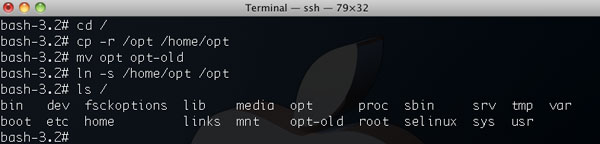
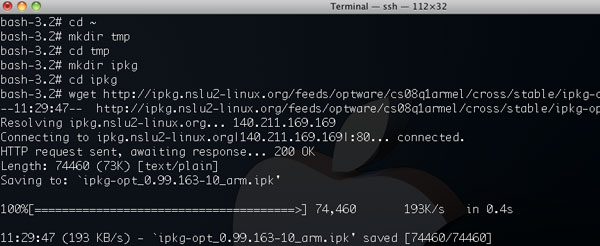
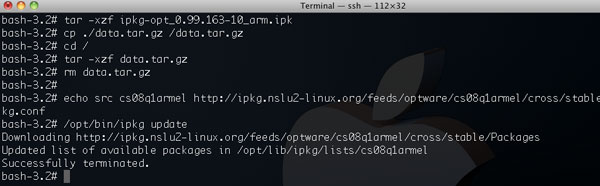
senrabc
February 27, 2011 at 6:38 pm
Are there any issues with moving opt related to the Stora’s normal function. I guess I’m asking does the Stora use /opt for anything else that would be affected by the loss of a disk that might make /opt go poof and disappear. It sounds like a great idea to move opt to save flash space.What I was just wondering if it might be safer to symlink a directory from the drive into opt. Since, I know nothing about ipkg that might be more trouble than its worth. I’m just worried about bricking my shinny new Stora. Thanks so much for your blog, I found it on my iphone while I was trying to decide to buy the Stora at the store. When I saw that I could get root, it was a done deal.
Lenny
May 7, 2011 at 12:25 pm
senrabc, I’ve been running mine rooted with /opt moved and using it to back up a web server among other “unintended” purposes for about a year now without any problems. I can’t say it COULDN’T cause issues, but it hasn’t for me so far.
Robert
August 11, 2013 at 1:22 am
Thanks for the writeup. I really appreciate it. There were a couple places where I was hung-up. Several of your longer code samples were truncated in the end. As an example the wget command had the filename truncated.
I also had a problem with the step 3 echo command. I assume you are writing that to /opt/etc/ipkg.conf but it isn’t shown.
(Using Chrome browser)
Bill Mowery
February 17, 2015 at 1:34 pm
Very cool – and accurate – on the Netgear Stora. Don’t know how much you’ve delved into the Stora, but any clue as to why the standard USB backup utilities never work? From day 1 out of the box have neve really seen that work, and it would be nice if all that stuff on the Stora would back up to the USB device as advertised.