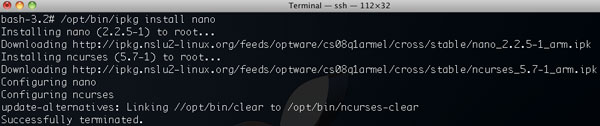Nano is (in my opinion) the best text editor that exists for linux and an essential tool that you need before you can hope to accomplish anything else with your stora. This simple guide will show you how to install nano on your netgear stora. Truly the hard part of setting this up are the 2 prerequistes listed above. Once you get past that anyone who knows how to use a repository should be able to easily install nano, but I figured I'd include a quick guide for those who don't.
Prerequisites
Before you can follow this guide you must have root access to your netgear stora and you must have a repository set up. If have not yet done either of these things I recommend reading the following:
The Proccess
This truly couldn't be more simple. Simply type the following and your install will begin.
/opt/bin/ipkg install nano
Note: If you already set up your environment variables you do not need the /opt/bin part.
Here is a screenshot of how it should look.
Once it's all set up you can run nano by typing /opt/bin/nano AGAIN if you set up your environment variables you just have to type nano.
See also:
- Setting up environment / path variables
- Installing GCC