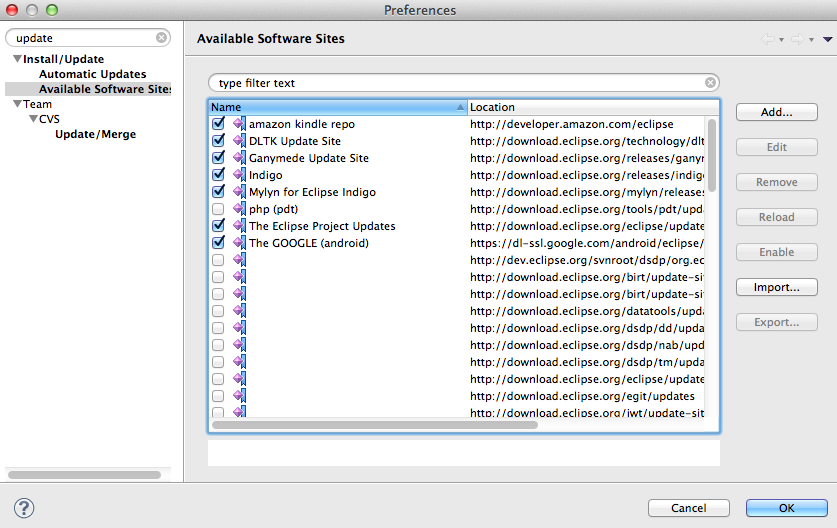Recently I was trying to do some work on an android app in Eclipse and I hit a weird issue where I needed to update to Android SDK 22 or it wouldn't run, but when I tried to update I got an odd error. What was even more weird and frustrating was I got stuck in a weird loop in the preferences pane where it would tell me I had invalid data, but not tell me what invalid data and wouldn't let me click "apply" to change the data. After banging my head against the wall for a while I found a solution and I thought I'd share it here incase anyone else has this issue.
It turns out the problem (for me) was caused because I installed Eclipse for PHP because I was curious what it had to offer. This apparently added the PHP update repository to my normal Eclipse installation that I use for android development. It seems Eclipse took that repo offline and as a result I got the No repository found error. Luckily the solution was quite simple.
- Go to Eclipse > Preferences
- Type in "Update" in the search field
- Uncheck the problem repository
That's it. Hope it helps someone else.